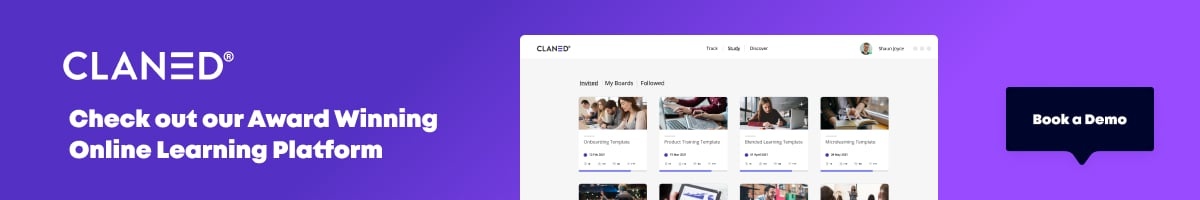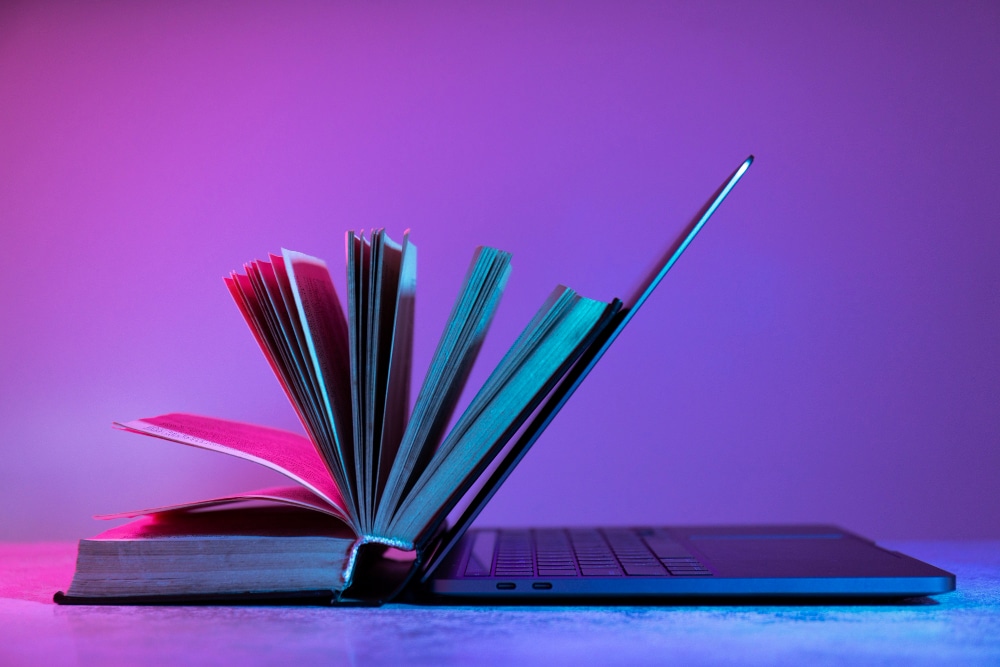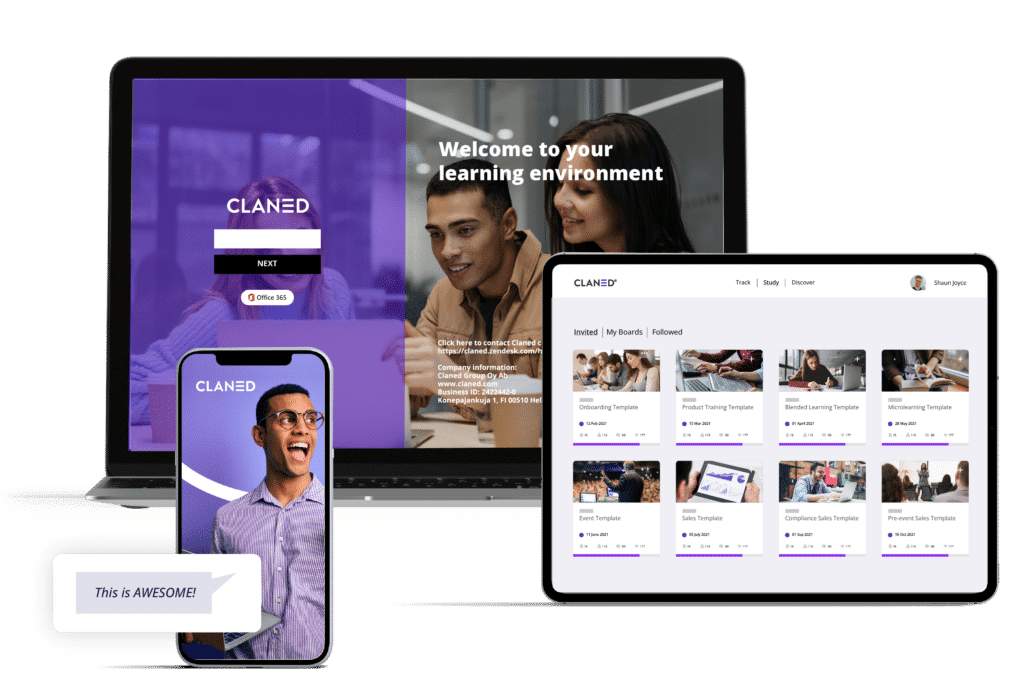An LMS implementation checklist is your roadmap to successfully integrating a Learning Management System (LMS) in your organization. Why is it so crucial? Simply because an LMS can be the powerhouse behind your team’s upskilling, but without proper implementation, you won’t harness its full potential.
This article serves as a comprehensive guide, walking you through a detailed LMS implementation checklist. It’s designed to ensure a smooth and effective process while setting up your organization’s learning management system. From planning and metrics identification to team assembling and data migration, we’ve got you covered.
The key takeaway here: this step-by-step guide is your shield against common pitfalls during LMS implementation. By adhering to this checklist, you’re not just avoiding problems; you’re setting the stage for maximizing the benefits out of your LMS.
You will see enhanced professional learning experiences, which are essential for successful learning & development strategies, and improved learning design, which involves making informed choices about the various elements that go into learning such as content, structure, sequence, activities, strategies, assessments, and more.
So, let’s dive into the world of seamless LMS implementation for your organization.
What Is an LMS?
An LMS, or Learning Management System, is a software platform that facilitates the creation, delivery, and management of learning and training programs. It serves as a centralized hub where organizations can store, organize, and distribute their learning content.
An effective LMS not only simplifies the training process but also enables tracking learner progress and evaluating the success of the program. It can be used in various contexts, from employee onboarding and compliance training to customer education and online courses.
What Is an LMS Implementation?
An LMS implementation refers to the process of setting up and configuring the LMS according to the organization’s specific needs and requirements. It involves tasks such as integrating the system with existing software, importing or creating learning content, setting up user roles and permissions, and ensuring a smooth transition for learners and administrators.
A well-planned implementation is crucial for a successful LMS deployment and can significantly impact the effectiveness of your training initiatives.
11 Step-by-Step LMS Implementation Plan
Your implementation plan needs a clear and concise strategy to attain success. below is a complete lms implementation checklist for you and your entire team.
1. Creating an LMS Implementation Plan
Embarking on an LMS implementation without a well-structured plan is like setting off on a journey without a map; you may eventually reach your destination, but not without unnecessary detours and delays.
A solid plan acts as your guiding star, illuminating the path towards successful implementation. It helps you prepare for potential hurdles, manage resources effectively, and maintain alignment with your organizational goals.
Your LMS implementation plan should be comprehensive, covering all essential areas:
Setting Goals
Clearly defined goals are the cornerstone of any successful project. Are you aiming to improve employee productivity? Enhance your compliance training? Or perhaps, increase user engagement? Whatever your objectives might be, they should be SMART – Specific, Measurable, Achievable, Relevant and Time-bound.
Allocating Resources
No project can take off without proper resource allocation. This includes not just financial resources but also human resources – from IT specialists to HR managers to learning or instructional designers. Each team member’s role should be clearly defined to avoid confusion and ensure accountability.
Defining Milestones
Milestones act as checkpoints along your implementation journey. They help track progress and ensure that the project is moving in the right direction. Remember to set realistic and achievable milestones that align with your overall timeline.
Speaking of timelines, creating a realistic one is crucial for managing expectations among stakeholders. A rushed implementation can lead to overlooked details and potential issues down the line. On the other hand, dragging out the process might result in loss of momentum and stakeholder buy-in.
Factors such as data migration and user training need to be accounted for while creating your timeline. For instance, incorporating a Culture of Continuous Learning into your organization could extend the user training phase but would ultimately lead to better results in the long run. Similarly, data migration could be a time-consuming process, especially if you’re dealing with large volumes of data from different sources.
Remember, your LMS implementation is not a sprint, but a marathon. A thorough and well-thought-out plan can set the pace for a smooth journey towards the finish line.
Enhancing Corporate Training
While creating your LMS implementation plan, it’s important to consider ways to make your corporate training more successful. This involves identifying strategies and steps that ensure employees are getting what they need to succeed from their time spent in corporate training programs.
Incorporating these enhancements into your plan will further improve the effectiveness of your LMS implementation and contribute to achieving your organizational goals.
We have free course that walk you through the planning stage of creating your course using Claned LMS

2. Identify Key Metrics for Success
Before you can measure the success of your LMS, you need to have a way to measure it. This is where KPIs (Key Performance Indicators) come in. They are not just random numbers; they’re the heartbeat of your LMS, showing how well it fits with your organization’s learning goals. After you start using the LMS, these KPIs become the guiding lights that lead your LMS to its goal of effective learning and development.
Choosing the Right KPIs
To make sure that these metrics give you useful information:
- User engagement levels: Keep track of logins, course completions, and active users.
- Learning outcomes: Measure quiz scores, certification rates, and skill improvements.
- System efficiency: Monitor uptime, response times, and technical support issues.
- Return on Investment (ROI): Figure out cost savings, productivity increases, and impact on profit margins.
Each KPI should be connected to your strategic goals, whether that’s improving employee performance, meeting compliance requirements or enhancing customer education.
Evaluating LMS Vendors and Features
Picking a vendor is like choosing a partner for a long journey. The right one understands where you want to go and gives you what you need to get there. Here’s how you can make this important decision:
- List Your Must-Haves: Figure out the most important features like mobile compatibility, and reporting abilities.
- Assess Vendor Expertise: Look at vendors who have experience in your industry or with similar organizations.
- Review Support and Services: Find out about customer support that works for you in terms of location and communication.
- Consider Scalability: Make sure the LMS can handle more users or advanced features as your needs grow.
- Check Compatibility: See if the LMS works well with systems you already have like HRIS or CRM software.
For more comprehensive insights on creating courses that work for learners and using analytics to measure success, Claned offers valuable resources on Learning Design and Learning Analytics.
By setting clear KPIs from the beginning and carefully looking at potential LMS vendors based on these criteria, you make it more likely that you’ll get a system that not only meets but goes beyond your expectations—changing how learning happens in your organization.
3. Assemble an Effective Implementation Team
When it comes to LMS implementation, the phrase “teamwork makes the dream work” holds true.
Assembling an effective implementation team is a critical step in the journey towards a successful learning management system.
HR Managers, IT Specialists, and Learning Designers: The Driving Force Behind LMS Implementation
The implementation team should comprise key stakeholders who understand your organization’s learning objectives and technical requirements.
Here are the roles that are crucial for a successful implementation:
- HR Managers: They offer insights into the organization’s training needs and help define user roles within the LMS.
- IT Specialists: They handle the technical aspects of LMS implementation, ensuring compatibility with existing IT infrastructure and smooth integration with other software applications.
- Learning Designers: They bring their expertise in creating engaging digital learning experiences, shaping online content to be interactive and relevant.
The Role of UX and UI in System Configuration
During system configuration, it is important to incorporate UX and UI design principles. User Experience (UX) focuses on how easy it is for users to interact with the LMS, while User Interface (UI) deals with the look and feel of the platform.
An intuitive interface coupled with a user-friendly experience can significantly increase learner engagement and satisfaction.
Ensuring IT Infrastructure Compatibility
Given that LMS solutions can vary greatly in terms of features and system requirements, it is vital to ensure that your existing IT infrastructure is compatible with your chosen solution. Here are some factors to consider:
- Server capacity
- Network speed
- Security protocols
If your current system does not meet these requirements, consider upgrading your IT infrastructure or integrating additional systems.
Scaling Up Your Training Program
In addition to implementing an LMS, organizations often need to scale up their training programs. This involves facilitating an online training program at scale, which can be a complex process. However, with the right strategies and guidance, it is possible to successfully navigate this journey.
The road to successful LMS implementation can be complex, but with a well-structured plan and an effective implementation team, you can navigate this journey with confidence. Remember, choosing the right people for your team and considering their roles in the process is just as important as selecting the right LMS vendor.
4. Configure and Customize the LMS System
Configuring and customizing your LMS to reflect your organization’s unique needs is a critical step in the implementation process. By aligning your LMS settings with your company’s branding guidelines and access permissions, you can create a cohesive learning environment that seamlessly integrates with your existing framework.
Configure the Look and Feel
Consider aspects like color schemes, logos, and user interface elements when configuring the look and feel of your LMS. This will help create a familiar and branded experience for your users.
You can explore online learning platforms like Claned that offer easy setup and built-in social learning features to further enhance the user experience.
Set Up Access Permissions
Access permissions ensure that only authorized individuals have access to specific courses or administrative functions. This process involves setting up roles for administrators, educators, and learners, each with varying degrees of access and control.
Provide User Documentation and Online Tutorials
It is essential to equip both administrators and learners with comprehensive user documentation and online tutorials to facilitate a smooth transition into using the new system. This could include:
- Step-by-step guides on how to navigate the platform
- Tips for troubleshooting common issues
- Best practices for creating engaging learning content
5. Check Integration with Existing Systems
Seamless integration with your organization’s HRIS or CRM is crucial for maintaining data consistency and streamlined user management.
When your LMS works well with existing systems, you have a smooth flow of connected data that improves efficiency and reduces errors. Here are some things to consider:
Data Flow
Make sure that data such as user profiles, progress tracking, and performance analytics sync in real-time between your LMS and other systems.
User Experience
Create a seamless experience for learners by minimizing the need for multiple logins and different interfaces.
A strong data migration plan is important when moving from an old LMS or other data sources. This plan should include:
- Assessment: Start by auditing your current data formats, volume, and quality.
- Mapping: Clearly define how data will transfer to the new system, including which fields match and where changes are needed.
- Cleaning: Remove any unnecessary or outdated information to make the migration process smoother and improve system performance.
- Backup: Always make backups before starting the migration to protect against data loss.
Testing and validation are essential to make sure that your LMS implementation works well in reality, not just on paper. Here are some key testing phases:
- Pilot Migration: Test the migration process with a small portion of your data, find any potential issues, and make improvements.
- Validation Checks: After the migration, check that data is still correct and all records line up properly.
- User Acceptance Testing (UAT): Have real users try out the integrated systems and give feedback on any problems or usability issues they find.
By following these strategies, you set yourself up for a successful LMS launch where data supports your organizational learning goals instead of getting in the way.
6. Create and Migrate Content
Creating engaging and interactive learning content is a pivotal step in the LMS implementation process. The content set to be delivered through an LMS spans across various formats, including text-based modules, multimedia resources, and assessments.
Text-Based Modules
When we talk about text-based modules, these typically include eBooks, case studies, white papers, or PDF files. They are easy to produce and consume, making them a popular choice for many organizations. However, it’s essential to ensure they are well-structured and skimmable, with key points highlighted for easy reference.
Multimedia Resources
Multimedia resources involve elements like videos, audios, or animations. These can be incredibly effective in reinforcing learning concepts as they cater to the visual and auditory learners among your workforce. They can help break down complex information into digestible chunks and make learning more enjoyable.
Assessments
Assessments are a crucial part of any learning process. They provide a means for learners to check their understanding and for trainers to measure the effectiveness of the training program.
In creating these different content types, remember that variety is key. Blend different formats together to keep your audience engaged and cater to various learning styles.
Now comes the part of assessing the effectiveness of these content types. This assessment is based on their ability to support diverse learning objectives. Here are some questions you could ask:
- Does the content type align with the course objectives?
- Can it sustain the learner’s interest over time?
- Is it accessible on all devices?
- Is it interactive enough to promote active engagement?
If your content checks all these boxes, then you’re on the right track!
Migrating Content
Once you have your engaging content ready, migrating this content onto your new LMS platform is the next step. This involves transferring your existing eLearning materials from your old system onto your new one – a process that needs careful planning and execution to ensure no data is lost or corrupted.
This step also provides an opportunity for you to review your existing content, update outdated information, and discard irrelevant materials.
Strive to make this shift as seamless as possible to ensure a smooth transition for your learners. It’s all about making the new environment feel like a natural progression rather than a jarring change.
Stay tune for the next section where we’ll tackle how to handle data migration from legacy systems, ensuring compliance with data protection regulations during the process.
7. Migrate Data from Legacy Systems
Migrating data from old systems to a new Learning Management System (LMS) can be complex, especially with the increasing importance of privacy and data protection laws like GDPR (General Data Protection Regulation).
To meet GDPR requirements and similar regulations, it’s crucial for organizations to understand their data and communicate clearly with stakeholders.
Here are the key steps to follow during the data migration process:
Identify and Understand Your Data
Start by identifying the personal information stored in your current LMS, such as names, email addresses, and course progress reports. This will help you determine what data needs to be transferred to the new system. Additionally, you should also understand how this data is being used and processed within the existing LMS.
Communicate Clearly with Stakeholders
During any data migration process, it’s important to keep all stakeholders informed about what data is being moved and why. This includes both internal users (such as employees or instructors) and external users (such as students or customers). Providing clear communication helps build trust and ensures everyone understands the reasons behind the migration.
Ensure Secure Data Transfer
While transferring data from the old system to the new LMS, it’s essential to have secure mechanisms in place to protect sensitive information. One effective way to achieve this is through encryption, which converts data into an unreadable format during transmission. There are two common types of encryption methods:
- Symmetric-key encryption: Uses a single key for both encrypting and decrypting data.
- Asymmetric-key encryption: Involves two different keys – one for encryption (public key) and one for decryption (private key).
By implementing advanced encryption techniques like these, you can significantly enhance the security of your data during the migration process.
Implement Strong Access Controls
In addition to encryption, it’s also important to have strong access controls in place throughout the migration. Access controls help restrict who can view or use resources within a computer system. By ensuring that only authorized personnel have access to sensitive data, you minimize the risk of unauthorized exposure or misuse.
Remember, when migrating data from legacy systems:
- Comply with regulations like GDPR
- Secure your data with encryption methods
- Implement stringent access control measures
By following these guidelines, you’ll be able to migrate your data smoothly while maintaining high standards of security and compliance.
8. Create User Profiles and Define Roles
When implementing an LMS, it’s crucial to create user profiles as a strategy to promote user engagement. This approach enables personalized learning experiences, allowing learners to track their progress, receive tailored recommendations, and stay motivated throughout their educational journey.
Benefits of Personalized User Profiles
- Tailored learning paths based on individual skill sets and goals
- Enhanced tracking of learner progress and performance
- Ability to recommend relevant courses to further personal development
Defining clear roles within the LMS is equally important. It ensures that every user interacts with the platform in a way that aligns with their responsibilities and learning objectives.
Whether it’s administrators managing content or learners engaging with courses, well-defined roles streamline operations and clarify expectations.
Key Roles in an LMS
- Administrators – Oversee system settings, user management, and data analysis.
- Instructors – Create content, deliver courses, and monitor student progress.
- Learners – Engage with courses, complete assessments, and track their own learning outcomes.
- IT Support – Maintain system functionality and provide technical assistance.
Optimizing for mobile accessibility is essential in today’s digital world. As more learners turn to smartphones and tablets as their primary devices, ensuring your LMS works well on these platforms can significantly improve accessibility and encourage continuous learning beyond traditional settings.
Mobile Accessibility Considerations
- Responsive design that adapts to different screen sizes
- Touch-friendly navigation for ease of use on touch devices
- Offline capabilities for learning without an internet connection
By embracing mobile accessibility, organizations can give learners the freedom to learn anytime, anywhere—thus enhancing overall user engagement.
With user profiles established and roles defined, the next step is to fine-tune the system details—to ensure every feature works seamlessly for each type of user.
This includes setting up automated alerts, customizing dashboards, and making other adjustments to optimize the LMS’s performance.
9. Train Administrators and Users
A critical step in successful LMS implementation is the training of administrators, instructors, and learners on how to use the system effectively. This is not just about learning how to log in and navigate through the platform; it’s about understanding how to leverage the features and functionalities to enhance teaching and learning experiences.
The LMS administrator plays a key role as they are responsible for managing users, courses, reports, and other critical aspects of the system. Hence, they need to have a deep understanding of the platform.
Instructors need training on how to create engaging courses, track learner progress, and manage assessments. For learners, familiarizing themselves with the new platform can significantly improve their learning experience.
Different methods you can be use for training
- Hands-on workshops: These are interactive sessions where users can learn by doing. This method works well for administrators and instructors as it provides them with practical experience on how to use different tools and functionalities.
- Online courses: These can be created using the LMS itself, which provides an opportunity for learners to understand the system while studying the course material.
- Video tutorials: These visual guides offer step-by-step instructions for various tasks within the LMS. They can be particularly useful for visual learners or those who prefer self-paced learning.
- Vendor-provided training resources: Most LMS vendors offer comprehensive training resources and support such as detailed user manuals, webinars, FAQs, community forums where users can share tips and solutions, as well as direct customer support through chat or email.
Remember that training is not a one-time event but an ongoing process. As users become more comfortable with the system and as new features are added, additional training sessions may be necessary.
Through comprehensive training programs that cater to different learning preferences, organizations can ensure all stakeholders are prepared to use the new LMS effectively – thus paving the way for a successful implementation.
10. Conduct Pilot Testing and Gather Feedback
When implementing a new Learning Management System (LMS), it’s important to pay attention to the details. Pilot testing is a crucial step in this process, as it allows you to identify any potential issues or usability challenges that may arise. By involving a small group of users in this phase, you can address problems early on and make improvements to the system.
Why Pilot Testing Matters
Pilot testing is beneficial for several reasons:
- Early Detection of Issues: Similar to a dress rehearsal before a play, pilot testing helps uncover problems that are best resolved before they affect all users.
- Usability Insights: Getting feedback directly from users helps you understand how easy or difficult it is to navigate the LMS. This ensures that your learning platform is user-friendly.
- Real-World Application: Pilot testing allows you to test your LMS in real-world situations, making sure that everything works as intended.
Utilizing Video Conferencing Software
In today’s remote work environment, video conferencing software can be a valuable tool during pilot testing. Here’s how you can make use of it:
- Remote Testing Sessions: Conduct testing sessions with participants from different locations to assess how well the system performs on various networks.
- Immediate Feedback Loops: During the testing process, testers can share their screens and provide live feedback on their experiences. This makes it easier to identify any issues or obstacles they encounter.
- Post-Test Discussions: Hold follow-up meetings with testers to discuss their experiences in more detail. This allows you to gather qualitative insights that may not be captured by quantitative data alone.
By incorporating video conferencing tools into your pilot testing approach, you can expand the scope of your tests and enhance the feedback process through interactive discussions.
Remember, successful LMS implementation goes beyond just following a checklist. It’s about making sure that each step contributes to creating a smooth learning experience. Pilot testing bridges the gap between theory and practice, helping turn careful planning into an LMS that truly meets the needs of its users.
11. Deploy Your LMS System
Deploying your Learning Management System (LMS) is a significant milestone in the implementation process. It signifies that the system is ready to be used by the intended audience.
Setting a Clear Launch Date
The first step towards deployment is setting a definitive launch date. This date serves as a deadline for all implementation tasks and helps build anticipation among users and stakeholders. The launch date should provide enough time for all preparatory tasks to be completed without rushing, yet it should not be so far off that momentum and interest are lost.
Carefully consider factors such as team availability, training schedules, content readiness, and system integration when setting this date.
Establishing an Intuitive Portal Structure
Next up is forming an intuitive portal structure. The portal structure refers to how your LMS organizes its content and features. An effective structure should mirror your organization’s workflow and make it easy for users to find what they need. For instance, you might have separate portals for different departments or user roles. Alternatively, you could organize content by topic or learning pathway.
When designing your portal structure, remember that simplicity and ease of navigation are key. Test out different structures with a small group of users to get feedback on what works best.
Assigning User Roles and Permissions
Lastly, carefully consider the user roles within your LMS. User roles determine what individuals can see and do within the system. For example, administrators might have access to all areas of the system, while learners may only have access to their assigned courses.
Define your user roles based on job functions or responsibilities within your organization. Remember to keep user roles simple and clear-cut to avoid confusion. Common user roles include administrators, managers, instructors, course creators, and learners.
Each role should come with specific permissions that align with the tasks they are expected to perform in the LMS. For example, instructors might have permission to grade assignments and add course content, while learners may only have permission to view content and participate in discussions.
Remember, deployment is not the final step in LMS implementation. Ongoing monitoring and improvements are necessary to ensure the system continues to meet your organization’s learning needs.
Conclusion
Implementing a Learning Management System (LMS) may seem daunting, but with a structured approach, it can be a rewarding process. Our comprehensive LMS Implementation Checklist serves as your roadmap, providing clear direction and guidance.
With this checklist in hand, you can navigate through each step of the process confidently, from creating an effective plan to deploying the LMS system successfully. This guide ensures you don’t miss out on crucial aspects like defining your KPIs or assembling an effective team.
Remember that every step is important – setting a realistic timeline for implementation, choosing the right vendor, customizing your LMS system to fit your organization’s needs, and ensuring seamless integration with existing systems – all contribute to the overall success of your LMS implementation.
Don’t forget about content creation and data migration; these are key steps that impact the effectiveness of your LMS. And always adhere to data protection regulations during these processes.
A successful LMS implementation journey is achievable! It’s not just about getting the system up and running; it’s about maximizing its potential to benefit your organization short , long term.