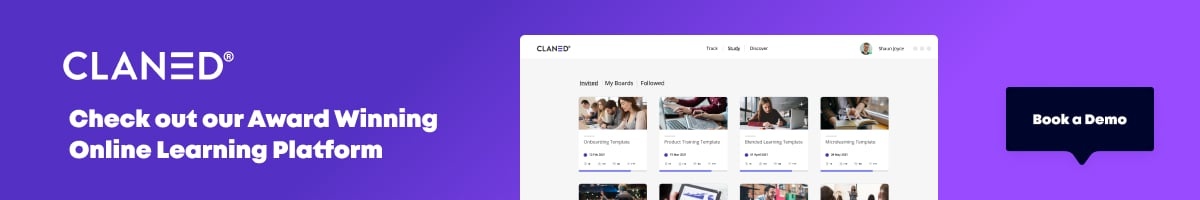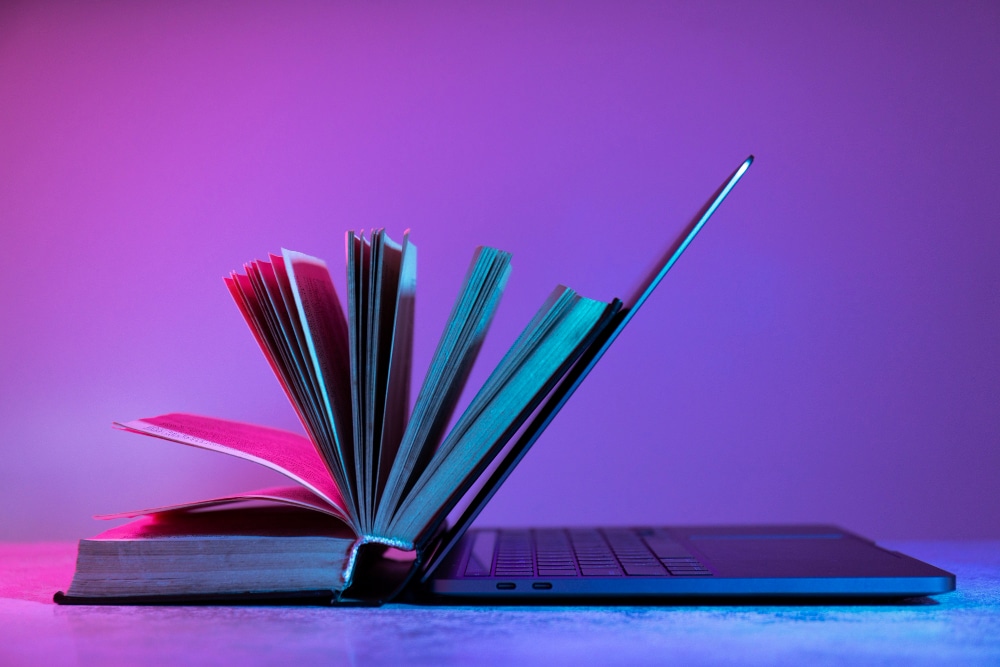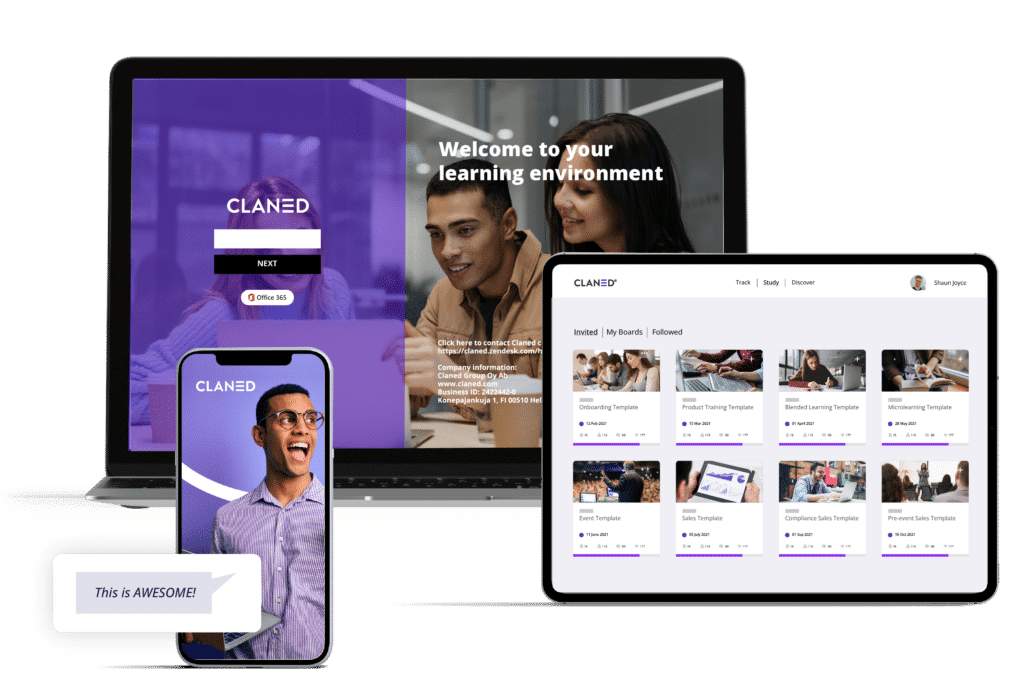What are the best tools for building an effective online learning experience? How can I make online learning engaging, effective and enjoyable for my learners? How can I choose the right authoring tool for my online program?
Our learning designer Chris Hutchinson shares 5 authoring tools for highly engaging and effective online learning.
Using Authoring Tools On Claned
Online learning and technology have experienced massive growth. During this past year most educators, trainers, and parents became familiar with at least a few of the seemingly countless learning tools, toys and software designed to make learning more fun, accessible, collaborative and enjoyable.
One of my favourite things about our online learning platform is that anyone can easily use and incorporate a wide variety of 3rd party authoring tools offering more interactive, diverse, engaging and effective online learning experiences.
As a learning designer at Claned, I love to use, discover and share insights on these tools with clients and their learners, because I know how much they can affect the learning experience.
Sometimes, with so many options and possibilities, authoring tools and learning games, it can feel overwhelming for someone building a course. That’s why we’ve put together a list of the top 5 embeddable authoring tools that will take your online course to new levels, spark interest, enjoyment and engagement in your learners. Give some of these a try!
5 Authoring Tool For Engaging Online Learning
Thing link
Another great Finnish EdTech product, Thinglink pioneered rich media tags – this means you can add interactive hot points or “tags” to pictures and video. When a user clicks on the tag, a pop-up window appears with further information – this could be a detail of the image, video text web link or some combination of all these. The tool works with pictures, video, 360 images and video as well for immersive experiences.
H5P
Allows anyone to create, rich, interactive HTML5 content within their web browser. One of the things I like about H5P is its accessibility and extensiveness. It’s also free, which means anyone can use it to the full extent of its capabilities. While it may take a bit longer to become a pro in using, the pay off is huge!
Videos with pop-up quizzes, interactive presentations, flow charts, games, and exercises, are just a few examples of things you can do with H5P. There is an active and growing community of users, so help and new ideas are always accessible.
PadLet
is a simple and straight forward tool for having asynchronous discussion or brainstorming sessions. It has lots of layout and style options to choose from to keep you organized. Free to use and a great way to spark discussions in an online learning platform.
In the Padlet workspace, learners can add their thoughts or ideas to a card, comment, like and upvote other learners’ ideas. You can reorganize and move things around in realtime. A simple, effective tool, if you haven’t tried it yet do so.
Musescore
This one is a bit specific but lovable none the less. Musescore lets anyone create and share music, notated as digital sheet music. It allows playback on various instruments; it takes MIDI inputs for external devices such as electric pianos and synths. Musecore is open source and free to use and develop as you see fit.
Even better, it’s not limited to learning music alone, use it as an activity or experiment – why not develop a program that turns data into notes and then plot those notes as a score? Musescore allows you to do these types of fun and educational exercises and share the results!
Contextual Commenting
Ok this one is not a third-party tool, it is part of Claned’s interface, but I mention it here because it a simple, powerful, and effective online learning tool. Documents in Claned are, by nature interactive. Any learner can highlight, comment or ask questions. Other learners and instructors can see these comments and questions and reply to them, creating a natural organic discussion chain.
Contextual commenting in online learning goes a long way in establishing the feeling of community around a topic and learning. It strengthens the bonds between individuals and supports social learning practices in an online learning environment.
Use it to create those classroom discussions that can be a struggle to produce in digital learning. It boosts learner engagement, and engaged learners are effective learners!
Hopefully, there is something new in this list for you. I highly recommend trying out these tools. If you know of a great one that is missing, reach out and tell us about it, let’s geek out on learning together.🤓
Ready to start your journey to e-learning excellence? Book a demo to find out how we can help take your online learning experience to the next level!