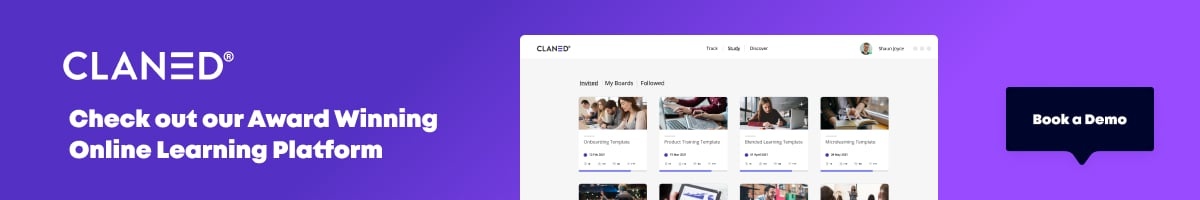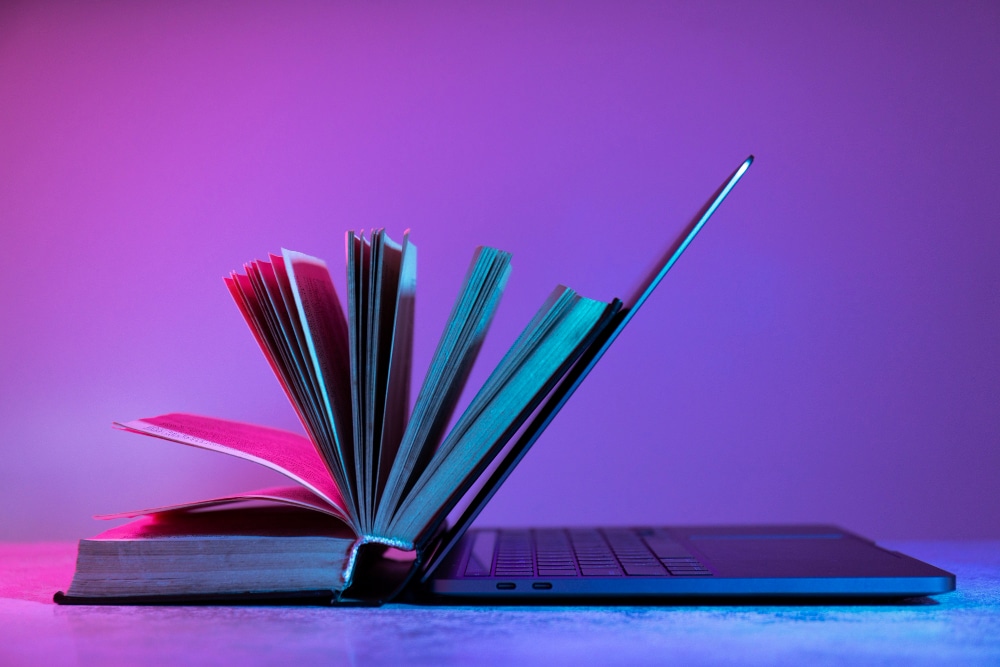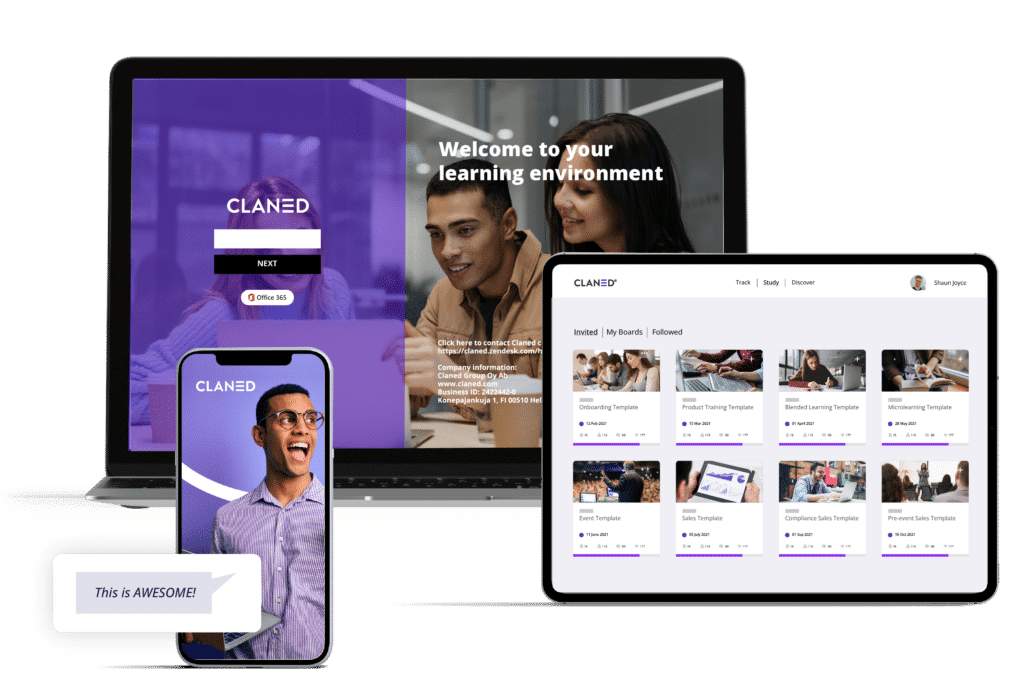Enterprise LMS (Learning Management Systems) form the foundation of organizational growth. When seeking the best enterprise LMS, picture a realm where training goes beyond the ordinary.
Envision a central hub where diverse learning styles are allowed, and knowledge is delivered with clarity, igniting not only professional developemnt, but a profound transformation of the workforce.
That being said, we will look at the best Enterprise LMS you can choose from for t´your organization need.
5 Best Enterprise Learning Management System
#1: Claned
Claned LMS is a cloud-based learning management system that offers personalized learning tracks and collaboration features. It is designed to enhance team collaboration and provide a tailored learning experience for users.
With Claned LMS, users can create and upload videos, presentations, and quizzes, while also tracking learner progress. It also generates AI-powered learning insights and recommendations that showcase and improve the value of corporate training programs. Lastly, it uses pedagogical insights to drive home the skills and knowledge that employees learn during trainings.
Best for:
Employee Training, Onboarding, Skill Development, Product Training, Customer Training, Sales Training, Compliance Training
Claned LMS Features:
- Easy-to-Use Course Builder
- Learning Analytics
- Learning Design:
- Social Learning
- Import Existing Learning Materials
- Multiple Grading Scales
- Mobile Learning Support
- Webhooks support
Related Reviews:
- ” So easy to structure courses and add content elements. Studying is contextual and learner-centered. Social learning possibilities . Possibility to create great learning experiences. “
- ” Easy to take into use for distributed organizations. Great help from customer support. Features are really helping us to improve our training content and results.”
Source: Capterra
Price Point:
Based on the number of users, Claned offers three pricing plans:
Starter (50 users per month): €196.00
Professional (150 users per month): €500.00
Expanded (300 users per month): €956.00
Custom quotes are also available for more users and specific requirements.
#2: LearnUpon LMS
LearnUpon is an intuitive learning management system that focuses on ease of use. It offers an easy-to-use interface and robust reporting and analytics features. LearnUpon supports blended learning, gamification, and has a mobile-friendly design. It is suitable for organizations looking for a user-friendly and feature-rich LMS.
Best for:
Employee Onboarding, Employee Development, Customer Training, Sales Training, Compliance Training
LearnUpon LMS Features:
- Easy-to-use interface
- Robust reporting and analytics features
- Support for blended learning
- Gamification features
- Mobile-friendly design
- Certification and Licensing
- Activity Dashboard
- Learning Portals
Related Reviews:
- ” Excellent blend of intuitive aesthetic design and functionality — LU works the way we need it to work, as we partition projects across portals and clients into self-contained user groups. We’re able to maintain our brand presence for clients, meet our organizational goals and our customers’ needs effectively — with little to no compromise on our vision. On top of this, LU customer support is the best in the business. “
- ” Some features are limited – i.e. Learning Pathways – these cannot be changed once created which is a real issue for how we would have used these – it completely stoppped me from being able to use this feature in our organisation. The team were supportive in trying to find an alternative solution, but outwith courses/curriculum, the progressive learning is a little limited. “
Source: Capterra
Price Point:
Based on the number of users, an organisation can select one of LearnUpon’s three plans:
Essential (50 to 150 users)
Premium (150 to 300 users)
Enterprise (300+ users).
Plans start at $15,000 USD.
#3: TalentLMS
TalentLMS is an easy-to-use learning management system that offers a range of features for organizations. It has a user-friendly interface and a customizable course builder. TalentLMS supports blended learning, gamification, and has a mobile-friendly design. It is suitable for organizations of all sizes and industries.
Best for:
Onboarding Training, Compliance Training, Customer Support Training, Customer Training, Remote Workforce Training, Marketing Training
TalentLMS Features:
- Easy-to-use interface
- Customizable course builder
- Support for blended learning
- Gamification features
- Mobile-friendly design
Related Reviews:
- ” One of the advantages is to train multiple people at once with sometimes different training modules. With the fast turnaround of employees it is difficult to think of other ways to keep up. Also recruitment of employees is made easy and fair.
- ” I have had nothing but problems trying to get Articulate 360 courses to communicate course completion with this LMS. It works most of the time, but it still misses 15% or so of my users. Having over 2000 users, I cannot be hunting down everyone that did not show as completed, especially when they tell me they did it! Honestly, there have been a myriad of other technical issues that they cannot fix, or do not know how to fix. At this point I have to figure out if I just live with the limitations of their program, or go through the hassle of switching to a new LMS. “
Source: Capterra
Price Point:
TalentLMS offers 6 variants of Standard plans:
- Free
$0 / month
Best for up to 5 users
- Starter
$69 / month
Best for 6-40 users
- Basic
$149 / month
Best for 20-100 users
- Plus
$279 / month
Best for 50-500 users
- Premium
$459 / month
Best for 400-1000 users
- Enterprise
You will have to contact the support
Talent LMS also offers “Active Plans” that allow an organisation to register an unlimited number of users. The pricing for the Active Plans is based on the number of different users that log in to the platform each month.
#4: iSpring Learn
iSpring Learn is a learning management system that provides a customizable and gamified learning experience for enterprise customers. It offers full customization options and strong gamification features to engage learners. iSpring Learn also has a native mobile app, allowing users to access their learning materials on the go.
Best for:
Preboarding and Onboarding, Product Trianing, Channel Training, Attestation, Compliance Training, Certification
iSpring Learn Features:
- Personalized learning tracks
- Full customization options
- Strong gamification features
- Native mobile app
Related Reviews:
- ” I worked closely with our sales person to complete the purchase and get everything set up. It was a very simple and quick process. “
- ” There are a few rules that you need to make sure you know about saving your projects. For example not renaming anything etc. that could break the link to the folder ispring creates. Now I know and there is no issues but if you aren’t careful you can loose content. Side note the tech customer service is a valuable resource whenever you need anything. That’s how I learned not to rename anything and making sure I move things the correct way not to lose content. “
Source: Capterra
Price Point:
Based on the number of users, an organisation can select one of iSpringLearn’s three plans:
25 users: €7.70 per user/month
50 users: €2.98 per user/month
100 Users: €2.86 per user/month
Custom pricing available for 500+ users.
#5: AbsorbLMS
Absorb LMS is a comprehensive learning management system that offers strong reporting and analytics capabilities. It provides detailed insights into learner progress and course completion rates. Absorb LMS also offers integration with other systems, making it easier to manage and track training across different platforms.
Best for:
Extended Enterprise Training, Employee Onboarding Training, Employee Development, Compliance Training, Sales Training, Mobile Learning
AbsorbLMS Features:
- Comprehensive release notes and LMS training academy for new administrators
- Great customer service and responsive tech support
- Strong reporting and analytics capabilities
- Integration with other systems
Related Reviews:
- ” It stands out for its simplicity of use and its pleasant user interface. It offers great flexibility in the design of learning experiences, adapting them to the characteristics of each training process. It has an electronic signature so that participants can demonstrate that they met the requirements of their training process. Integrates seamlessly with any eLearning content library. “
- ” One of the areas of least satisfaction with Absorb LMS is the amount of setup required to configure the system. This can be particularly challenging for non-technical users and requires a fair amount of time and energy to get the system settings just right. Additionally, the interface of the interface and navigation could be more intuitive. “
Source: Capterra
Price Point:
Not available
The Most Important Reporting And Analytics Features To Look Out For On Enterprise LMS
It’s important to note that reporting and analytics features are crucial for understanding the effectiveness of your training strategy and optimizing the learning experience and ROI
Without these features, you won’t have clear insights into how effective your training strategy is, which in turn means you can’t optimize either the learning experience or your return on investment (ROI)
And these features are:
- Engagement metrics to track employee engagement
- Enhanced filtering to easily sort through data
- Real-time reports to track progress and performance
- Maximizing training effectiveness through data analysis
- Customizable dashboards to display relevant data
- Ability to export, schedule, and send reports
- Tracking of course completion rates
- Tracking of learner progress
- Ability to track and analyze learner feedback
- Ability to track and analyze assessment results
How To Choose The Best Enterprise LMS
Selecting the most suitable enterprise Learning Management System (LMS) for your organization might seem overwhelming, but the following steps can guide you in making an informed decision:
1. Clarify Organizational Objectives:
Before settling on an LMS, it’s imperative to define your organizational and training goals. Understanding your specific needs will help align the LMS features with your objectives.
2. Assess User Scale, Timeframes, and Budget:
Determine the number of users who will access the LMS, set implementation timeframes, and establish a budget. These factors will influence the scalability and financial feasibility of your LMS choice.
3. Prioritize Scalability:
Choose an LMS that can evolve alongside your organization. As your company grows, the LMS should accommodate expanding user numbers and changing requirements.
4. Language Support and Translation Capabilities:
Consider an LMS with robust language support and the ability to translate courses into various languages. This feature is valuable for organizations operating across diverse linguistic regions.
5. Robust Reporting and Analytics:
Look for an LMS equipped with comprehensive reporting and analytics features. These tools allow you to monitor performance at a larger scale, helping you assess the effectiveness of your training initiatives.
6. Virtual Classroom Functionality:
An LMS offering virtual classroom functionality can facilitate synchronous learning experiences, allowing remote learners to participate in live sessions, webinars, and discussions.
7. Integration with Corporate Systems:
Choose an LMS that seamlessly integrates with your existing corporate systems such as CRM (Customer Relationship Management) and LCMS (Learning Content Management System). Integration enhances efficiency and data consistency.
8. Centralized Learning Platform:
Consider an LMS that provides a centralized platform for consistent learning design and delivery. This ensures uniformity in training content and user experience.
9. Enhance Business Performance:
Select an LMS that contributes to improved business performance through effective employee training. The chosen LMS should align with your strategic goals and enhance employee skills.
10. Emphasize Security Features:
Prioritize an LMS with robust security features, including strong password requirements, two-step verification, frequent data backups, system audit logs, and locked content. Security ensures the protection of sensitive training data.
Remember that various LMS vendors cater to specific consumer groups. Thus, identifying your organizational objectives beforehand is crucial. Some LMS platforms specialize in e-commerce capabilities, while others excel in sales online training features. For large enterprises, an extended enterprise LMS can maintain a consistent strategy across the sales force.
By following these steps and understanding the specific needs of your organization, you can confidently select an enterprise LMS that aligns with your goals and ensures efficient training delivery.