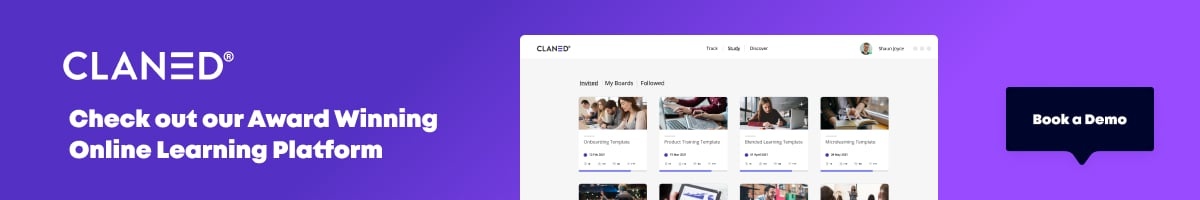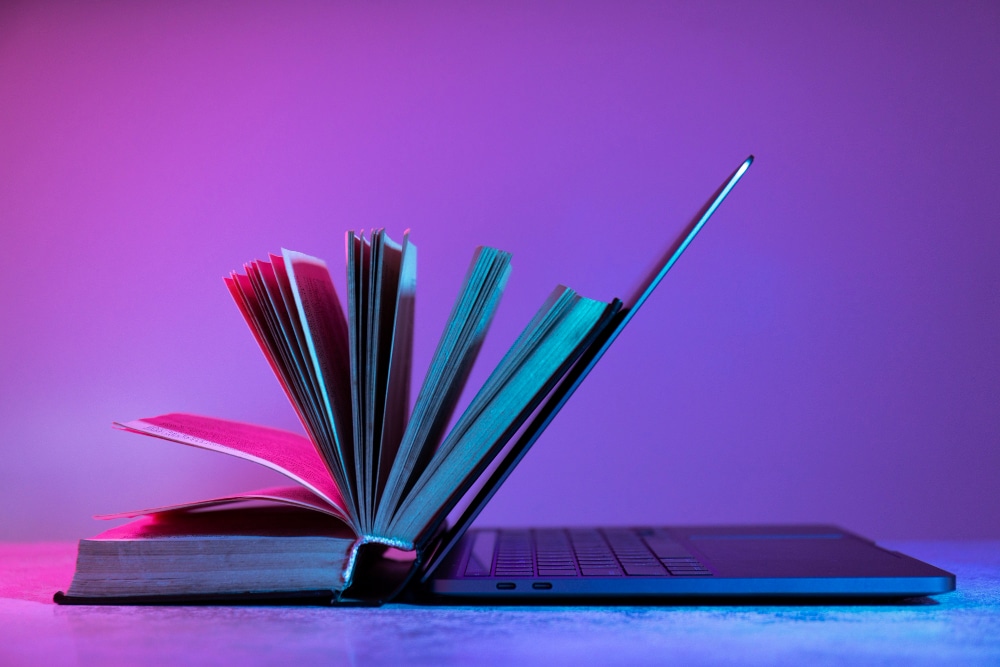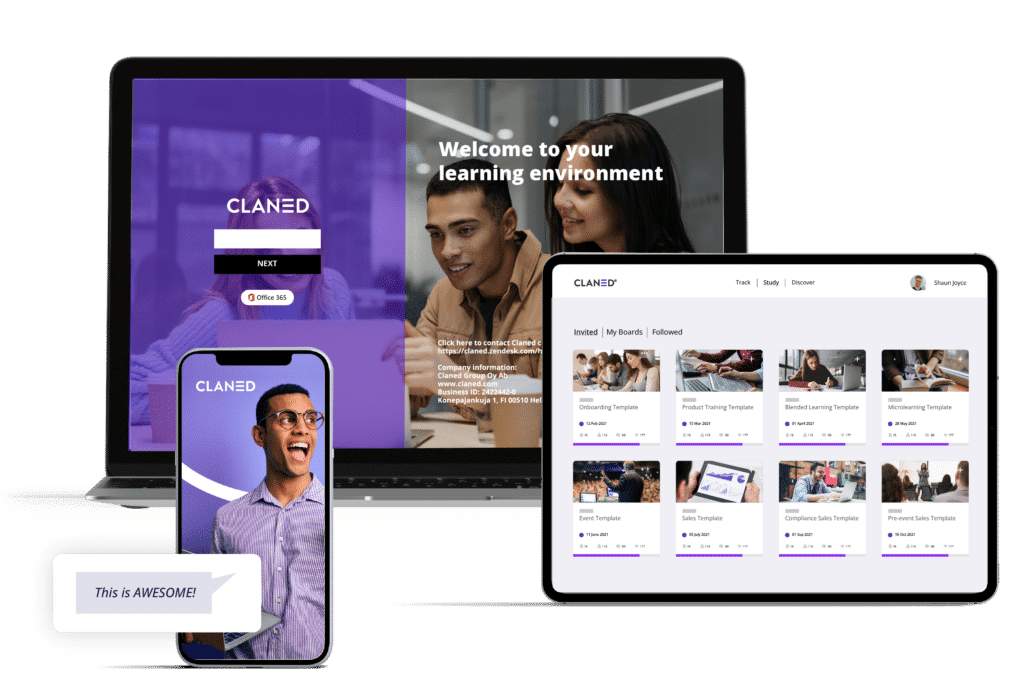If you do a quick google search for eLearning, you’ll probably see a mix of LMS/LXP providers and authoring tool providers in your search results; and if you’re unfamiliar with the industry you might find yourself struggling to understand what is what.
This article will look at authoring tools, what they are, what they can do, and what to consider including in your suite of tools when developing and delivering online learning and training experiences
What is Authoring Tools?
Authoring tools are essentially any tools/programs/software’s you use to create learning materials. At their most “intense” they are dedicated software tools requiring specific knowledge and work methodologies.
At their most basic, they can be a common word processing software.
The point is that they are means for designing, presenting and in some cases, distributing information in the form of learning materials.
Types of Authoring Tools
Content Authoring Tools
There are a range of content tools. Dedicated software such as articulate/rise 360, allow you to “collage” various media including illustrations, text, videos, animations, games and quizzes into “packages”.
These can be as simple as a single piece of content or be organised into a module or even entire course. Often these are exported for online use as a SCORM file and must be added to a LMS/LXP system (with SCORM compatibility) to be accessed and viewed by learners.
While the final product can come out very polished, these have the drawback of changes and updates being more complicated, and the inability to “separate” parts of the content for re-use, or alternative distribution.
Often more common place tools such as PowerPoint or google slides can be used to create content in an easily approachable and flexible format that can be updated and adjusted.
E-learning Authoring Tools
These tools are designed specifically for creating e-learning courses and content. They typically include features such as built-in templates, drag-and-drop editors, multimedia support, and the ability to publish courses online.
Multimedia Authoring Tools
These tools are designed for creating rich media content, such as videos, animation, and simulations. They often include powerful editing capabilities and support for multiple media formats. e.g. kahoot, seppo, thinglink, loomi, Miro, H5P.
Website Authoring Tools
Website authoring tools are software programs that allow users to create and edit website content. These tools typically provide a wide range of features and functionality including the ability to add text, images, videos, and hyperlinks. Some popular website authoring tools include WordPress, Wix, and Weebly.
READ: 5 Top Authoring Tools: For Engaging and Effective Online Learning
Some Key Features of an Authoring Tools
User Interface and Ease of Use
When it comes to authoring tools, there are two main options: desktop-based and cloud-based. Desktop-based tools are installed on a computer, while cloud-based tools are accessed through a web browser. Cloud-based tools are often easier to use and require less technical knowledge since they don’t need to be installed or updated manually.
In terms of dedicated/specific knowledge tools vs general knowledge tools, the choice often depends on the specific needs of the user. For example, Rise is a specialized tool for creating e-learning courses, while PowerPoint is a more general presentation tool.
Compatibility With Different File formats
SCORM is a commonly used file format for e-learning content. It allows content to be packaged and uploaded to a learning management system (LMS) for distribution to learners. PDF is another widely used format for documents and other types of content. When it comes to video, the best file size and resolution will depend on factors such as the intended audience and viewing device.
Integration With Other Tools and Platforms
SCORM compliance is important for compatibility with many LMSs. iframe embeddability is another important feature for integrating content into websites and other platforms.
Customization and Branding Options
Authoring tools often offer customization and branding options, which can be paid or unpaid. Freemium versions may limit certain features or functions. Working with a design department to customize elements can help create a more professional and cohesive look and feel for the content.
Collaborative Features for Team Projects
SCORM compliance may limit collaborative features, so it’s important to choose a tool that supports collaboration if this is a priority. Learning experience platforms (LXPs) are designed to support collaboration and can be a good option. Collaboration tools like Miro or Padlet are also helpful for team projects.
The Benefit of Using An Authoring Tools
Saves Time and Resources
One of the primary benefits of using an authoring tool is that it can save time and resources. These tools allow users to create content quickly and efficiently, without the need for specialized technical skills or expertise.
Enhances Creativity and Innovation
Many of these tools offer a range of design and layout options, as well as multimedia capabilities such as audio and video integration. This can help users to create content that captures the attention of their audience.
Improves Consistency and Accuracy
By providing a standardized set of templates and design elements, these tools help ensure that all content is created to a consistent standard.
Additionally, many authoring tools include features such as automated error checking and validation, which can help reduce the risk of errors and ensure that content is accurate and up-to-date.
Increases Productivity and Efficiency
By providing a single platform for content creation and publishing, these tools eliminate the need to switch between multiple applications or tools.
Authoring tools usually include collaboration and workflow features that allow multiple users to work on the same project simultaneously, further increasing productivity and efficiency.
READ: Our vision for a post-SCORM world: bringing online learning into the future
Choosing An Authoring Tools As A Course Creator or HR Manager (What You Need To Look Out For)
When choosing an authoring tool as a course creator or HR manager, there are several factors to consider. Here are some things to look out for:
Identify your Specific Needs and Goals
Before choosing an authoring tool, it’s essential to determine your specific needs and goals. Ask yourself questions like:
- What is your course about, and who is the target audience?
- What materials (learning) do you already have, and what format are they in?
- Who will update materials, and how often might updates be needed?
- What resources do you have available, including time, money, and people?
Evaluate the Features and Capabilities of Different Tools
When evaluating different authoring tools, look for features and capabilities that align with your specific needs and goals. For example, some tools may specialize in creating interactive quizzes, while others may focus on video content creation. Consider factors like:
- Ease of use
- Customization options
- Interactivity and engagement
- Compatibility with different devices and platforms
- Analytics and tracking capabilities
Consider your Budget and Available Resources
Authoring tools can range from free to several thousand dollars. Consider your budget and available resources when selecting a tool. Keep in mind that some tools may require additional costs, such as licensing fees or training.
Seek Recommendations and Reviews from Other Users
Before committing to an authoring tool, seek recommendations and reviews from other users and experts. This can help you get an idea of the tool’s strengths and weaknesses and how well it may fit your specific needs and goals.
Overall, selecting an authoring tool requires careful consideration of your specific needs and goals, available resources, and the features and capabilities of different tools.
With careful evaluation and research, you can choose an authoring tool that meets your needs and helps you create effective learning experiences for your target audience.
Conclusion
Honestly – in 90% of cases using simple tools is desirable. With a bit of design, and good planning you can make highly polished materials and deliver amazing learning experiences. Dedicated tools will not make your learning better or more successful if the structure and other considerations are not first and foremost focus.
Authoring tools are also expensive and require dedicated study and practice to become proficient with. Unless you’re in a dedicated role and your main responsibility is to create learning materials, you likely don’t need a dedicated authoring tool. And even if you are you might find flexibility and ease using more “standard” tools.